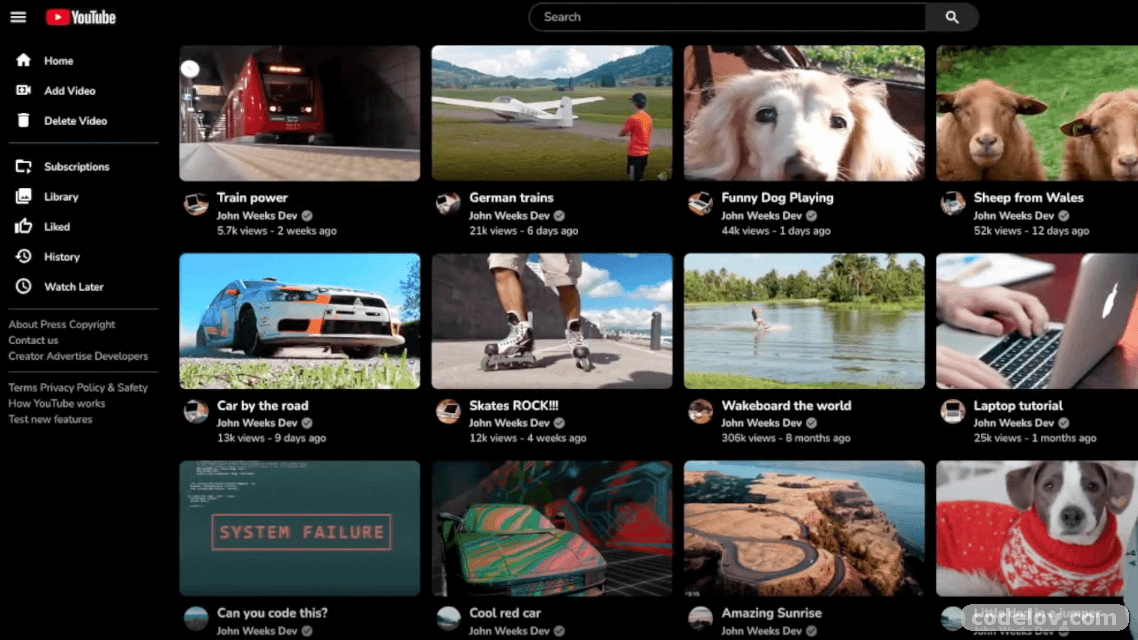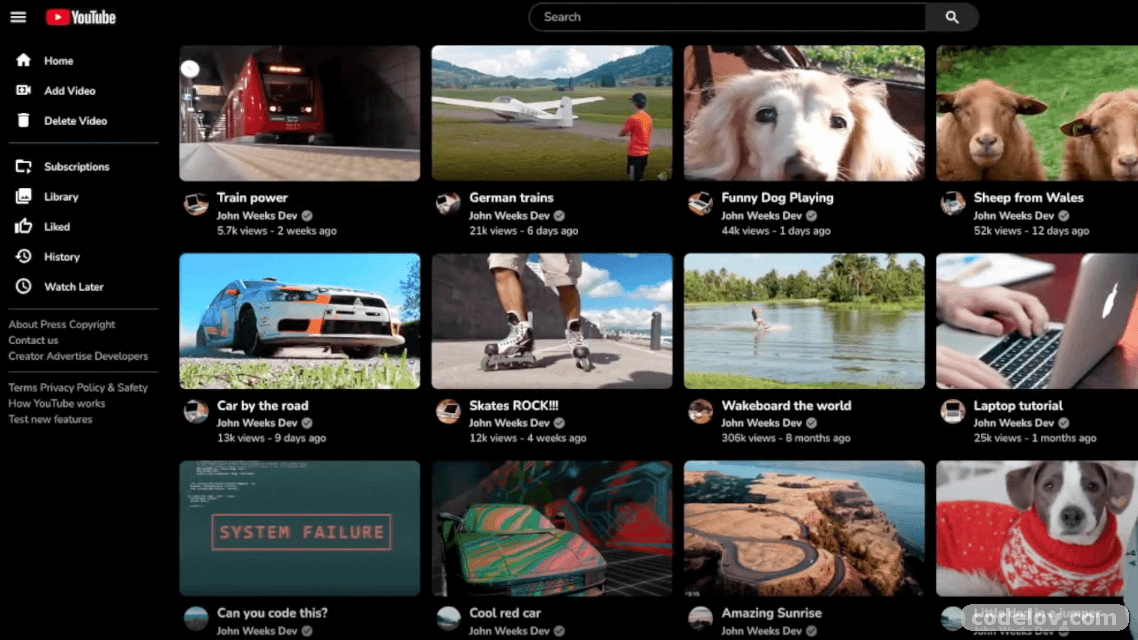
Make YouTube Bot with Python
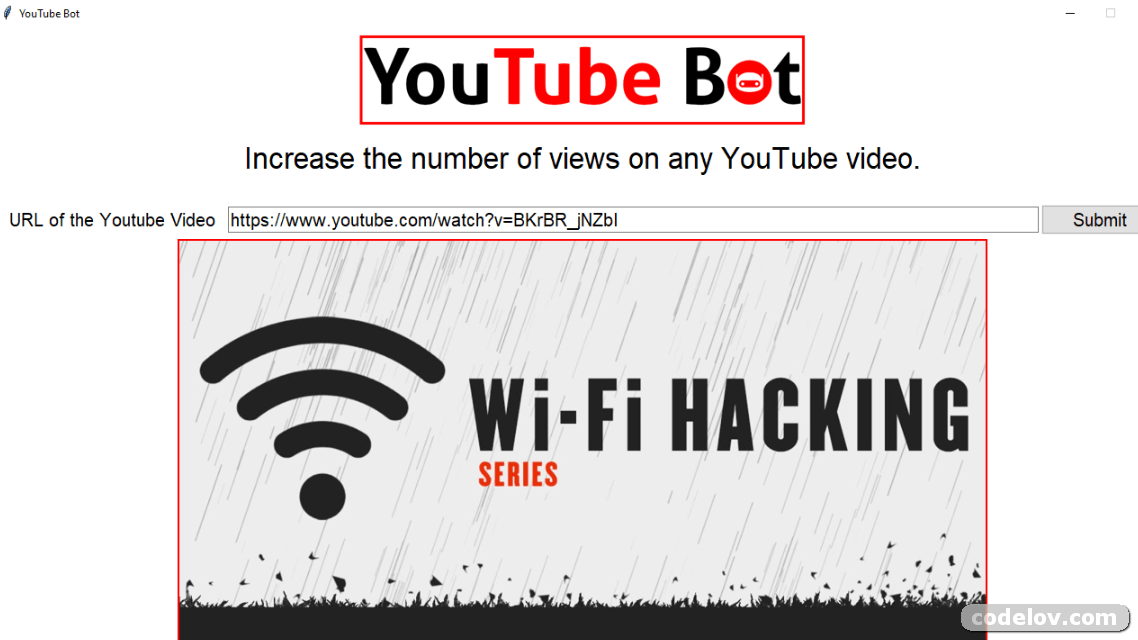
YouTubeBot
Increase views on your videos
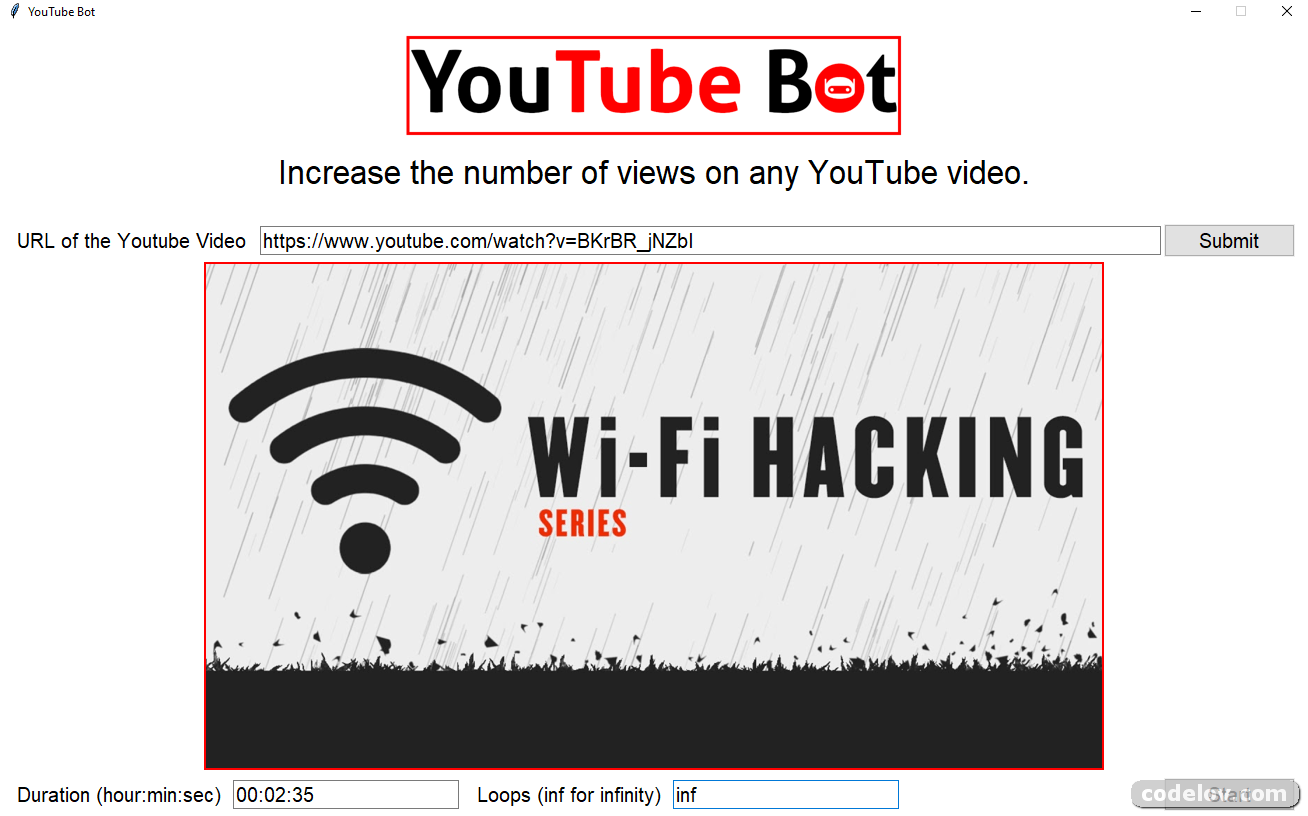
YouTubeBot is an easy to use simple python script that makes use of selenium to automate the process of increasing views on your Youtube Videos.
Requirements
Any of the python3 versions may work for you, but we highly recommend using python 3.7+
Web Browser (Chrome or Firefox)
Drivers for their respective broswsers.
We have included the drivers for the browsers in their respective folders. To get further info about drivers, or have any issues , kindly refer to the README.md files in those folders.
Installation and Setup
- Make sure you have Python3 installed in your system.
- Then install the necessary libraries and modules by typing
pip install -r requirements.txt - Download the apt Web Drivers (I have already included the drivers, so no need to worry).
- Add the drivers to the path and you are done!!
Usage
- Add the URL of your YouTube video and hit Submit.
- Add the duration (specify how much time the script should “watch” your video. Format is HH:MM:SS)
- Add the number of times you want to execute the script (mention inf for infinite).
- Finally click on the start button to execute it.
Thanks for using our YouTubeBot!
Source Code
To use this app, please view the source code via the link below.
We hope that Make YouTube Bot with Python article will be useful. Please continue to visit this site to get other latest free application source code info. You can also join the telegram channel or subscribe to email to get the latest updates. Thank You.
You may also like