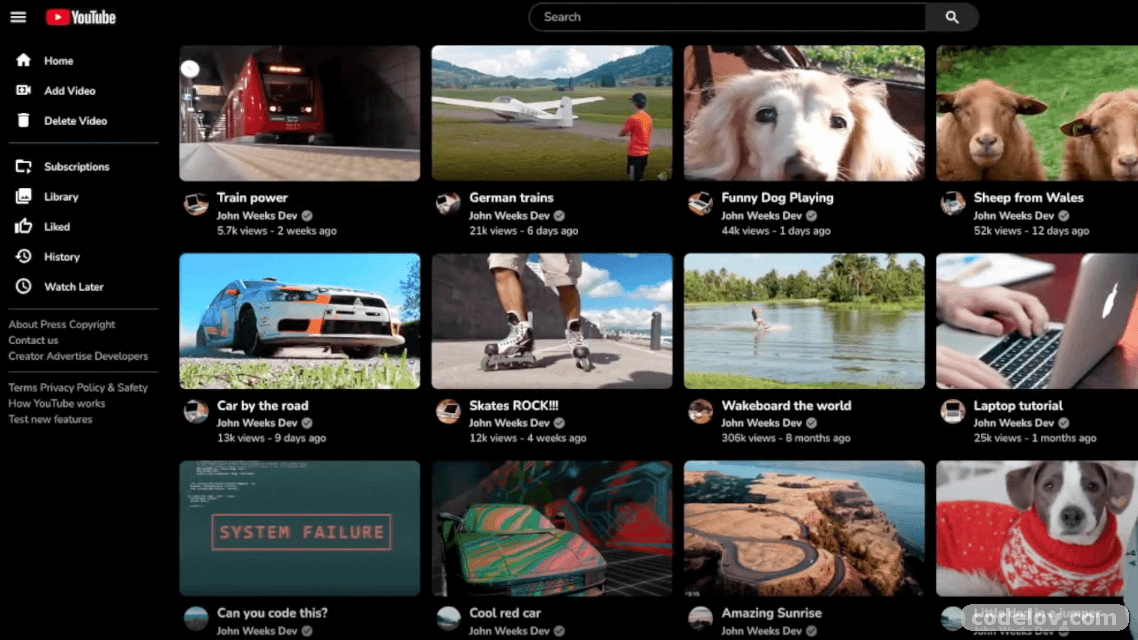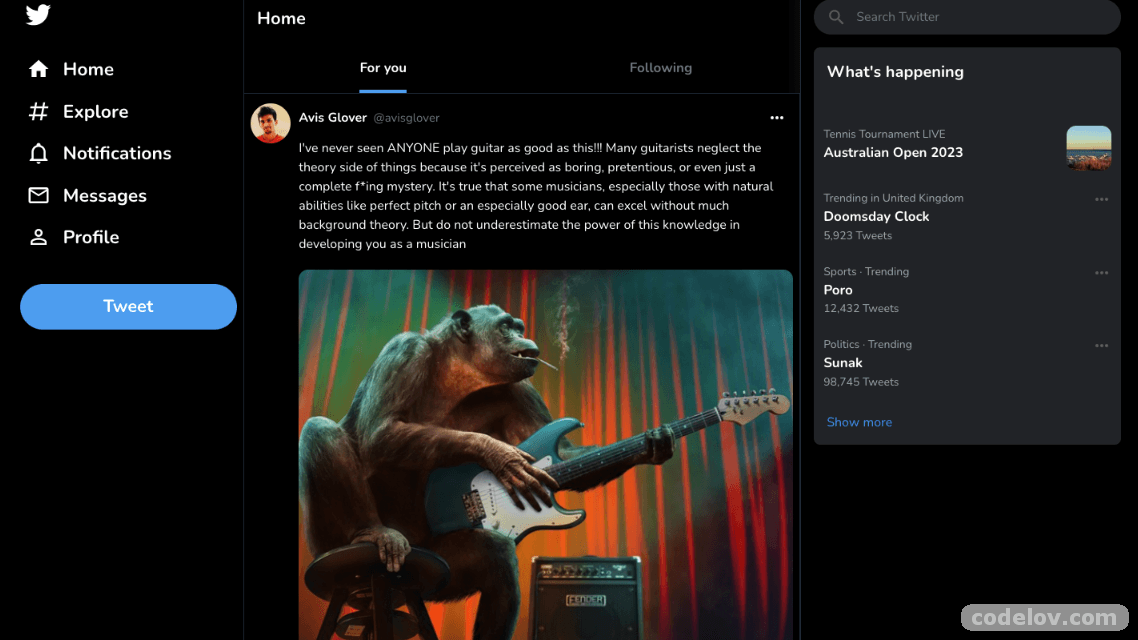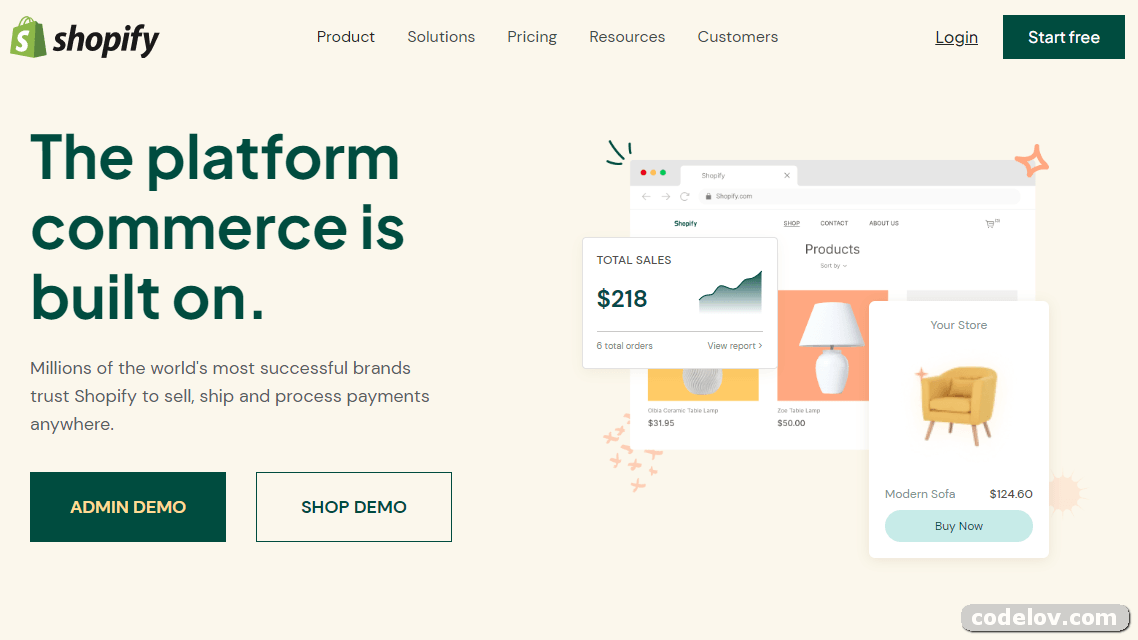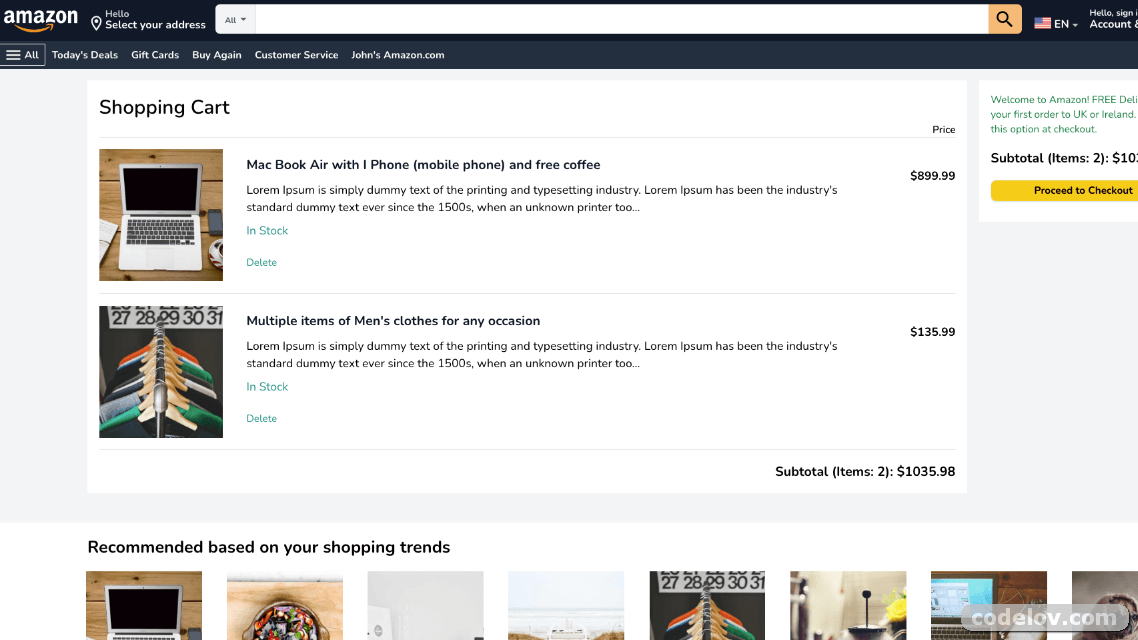
Full Stack Netflix Clone with Laravel
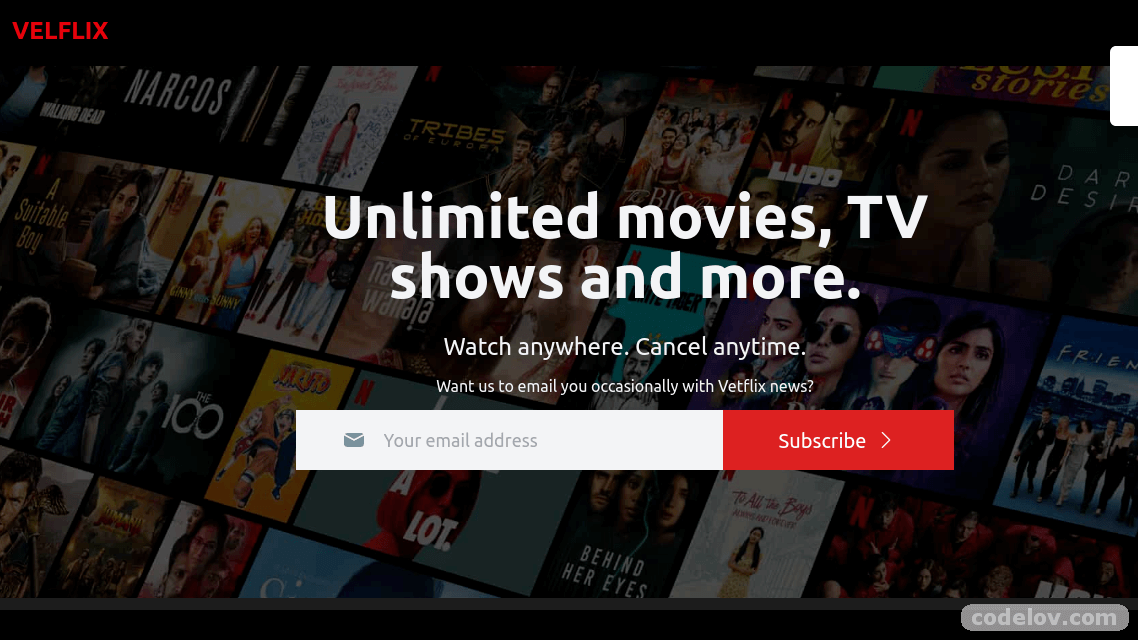
About
Velflix is a Laravel Netflix clone project using TALL stack (Tailwindcss, Alpinejs, Laravel, Livewire ).
Note Work in Progress
Table of Contents
Screenshots
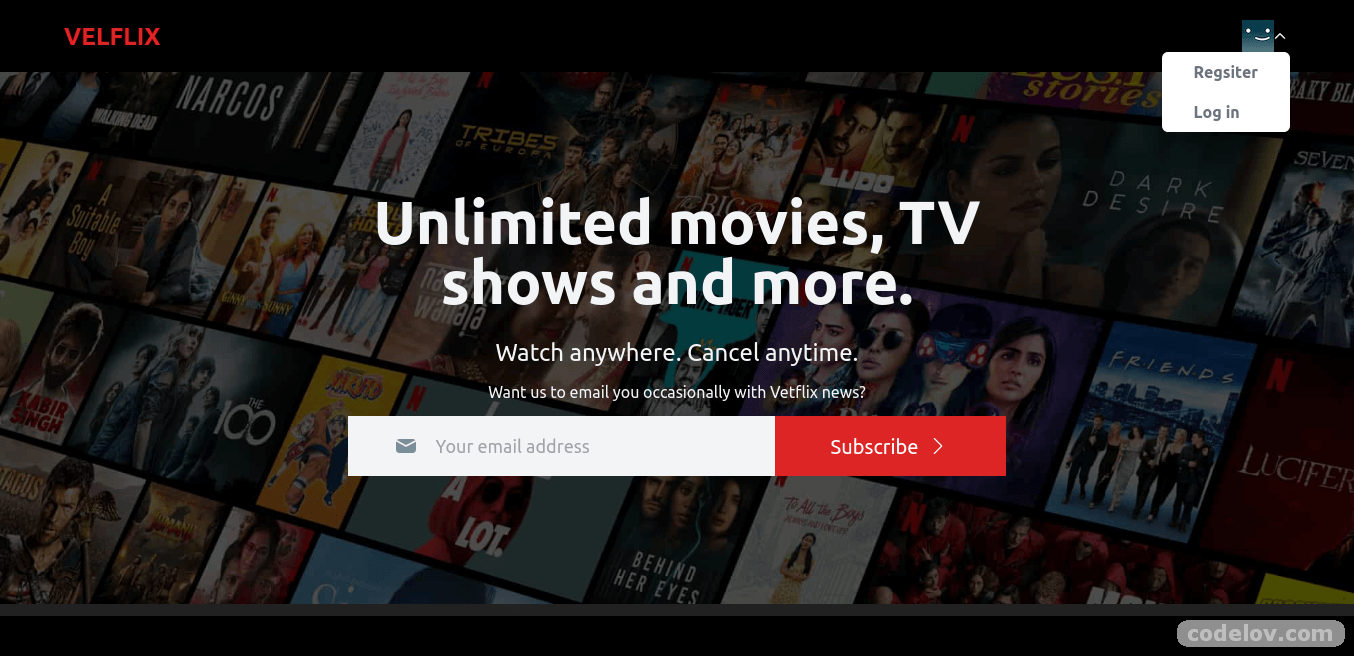
see full page here
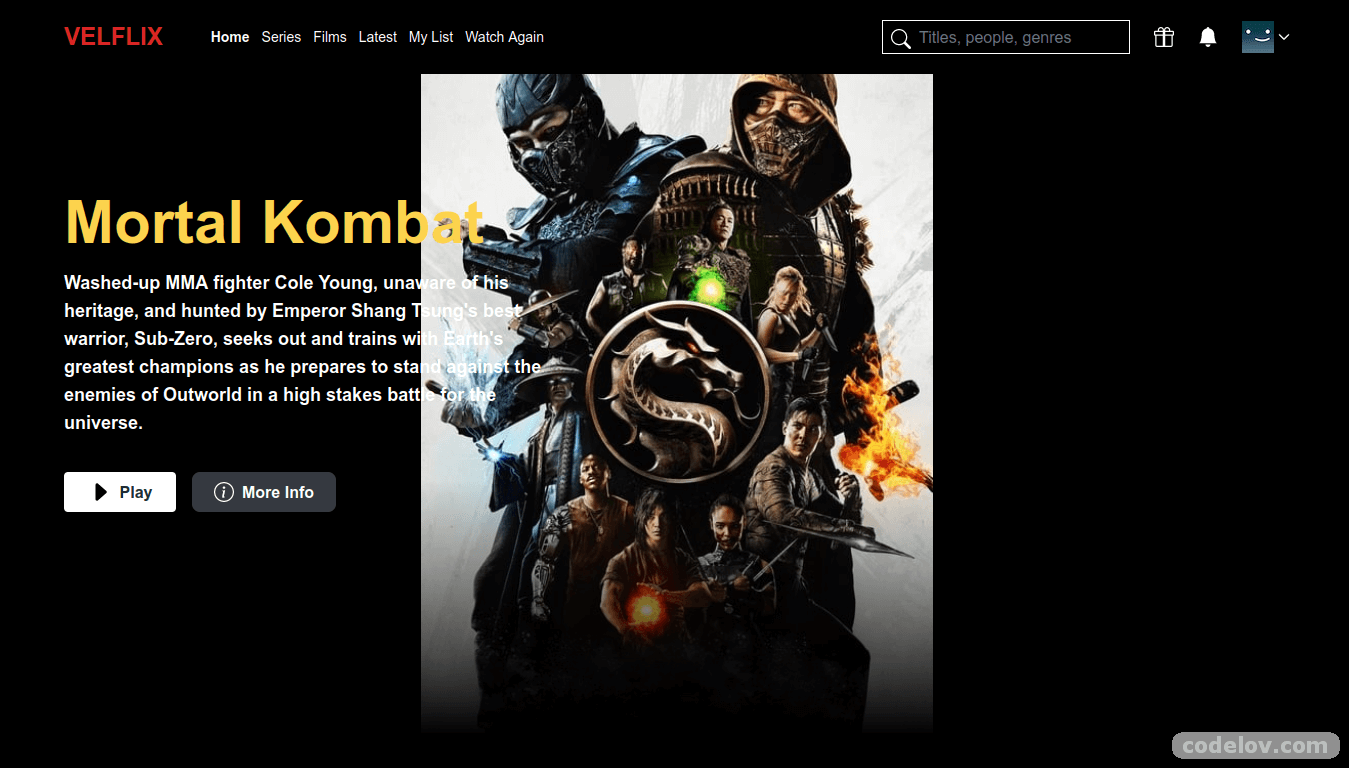
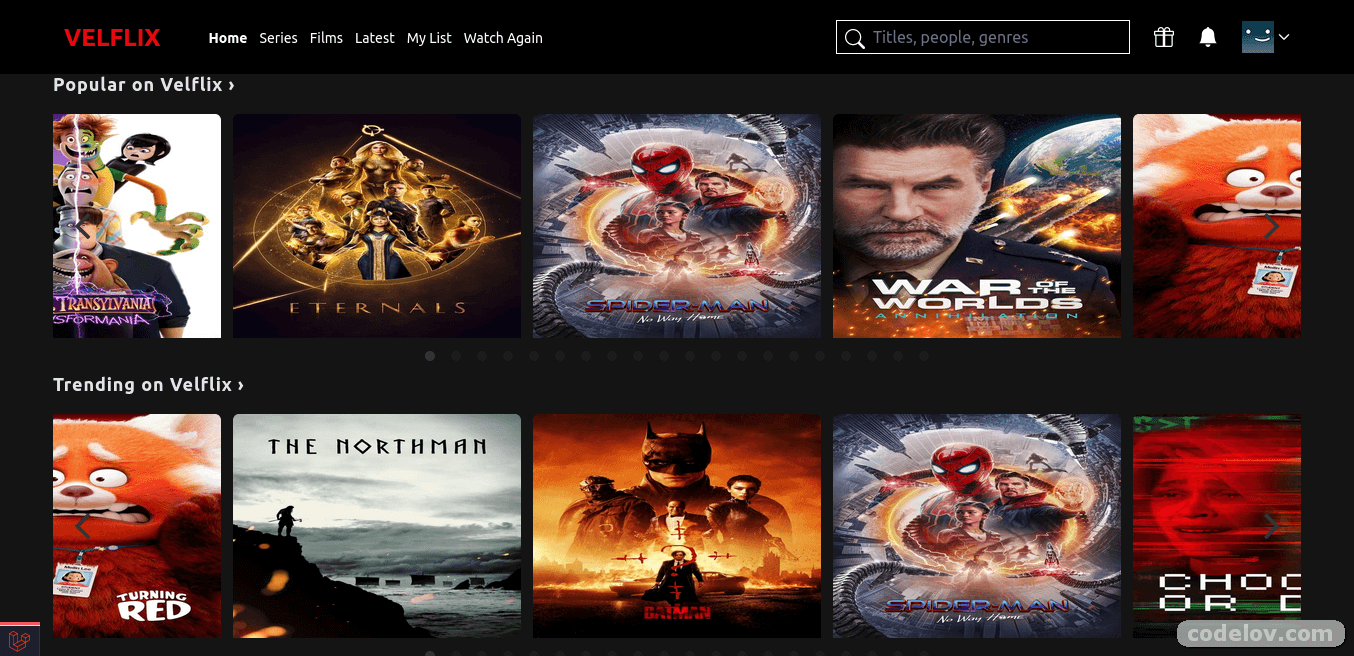
see full page here
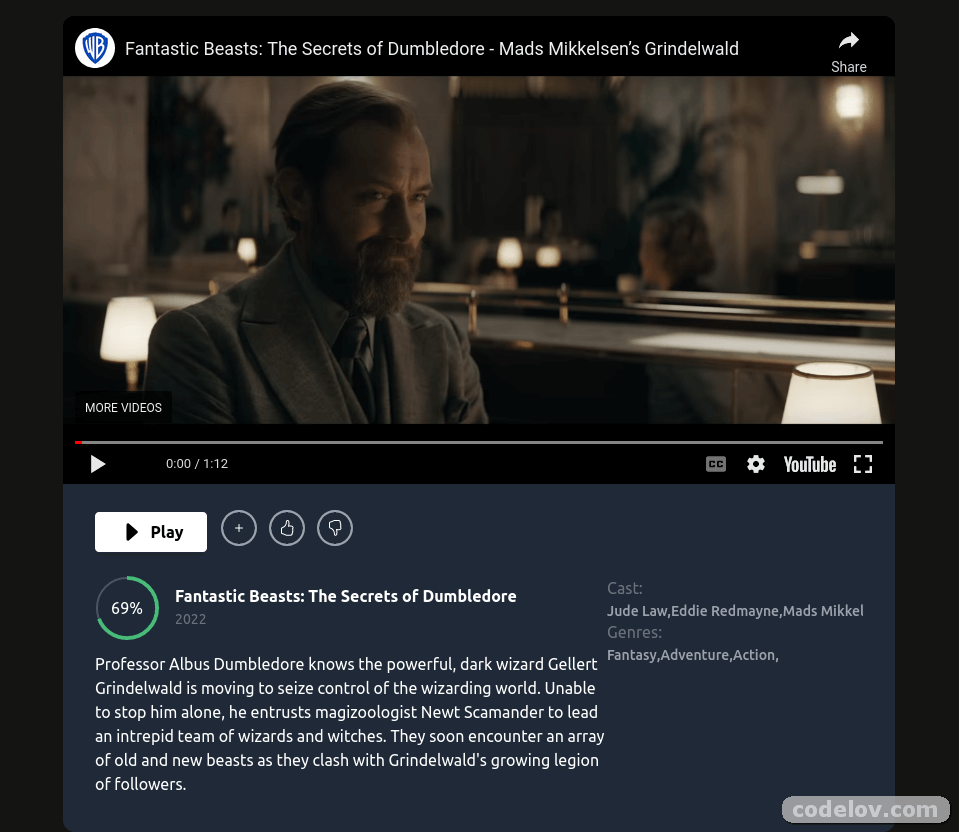
Requirements
| Package | Version |
|---|---|
| Node | V14.19.1+ |
| Npm | V6.14.16+ |
| Composer | V2.2.6+ |
| Php | V8.0.17+ |
| Mysql | V 8.0.27+ |
Installation
Warning Make sure to follow the requirements first.
Here is how you can run the project locally:
Clone this repo
git clone https://github.com/josuapsianturi/velflix.gitGo into the project root directory
cd velflixCopy .env.example file to .env file
cp .env.example .envCreate database
velflix(you can change database name)Create account and get an API key themoviedb here. Make sure to copy
API Read Access Token (v4 auth).Go to
.envfile- set database credentials (
DB_DATABASE=velflix,DB_USERNAME=root,DB_PASSWORD=) - paste
TMDB_TOKEN=(your API key)
Make sure to follow your database username and password
- set database credentials (
Install PHP dependencies
composer installGenerate key
php artisan key:generateinstall front-end dependencies
npm install && npm run buildRun migration
php artisan migrateRun seeder
php artisan db:seedthis command will create 2 users (admin and normal user):
email: admin@gmail.com , password: password
email: user@gmail.com , password: password
Run server
for valet users visit
velflix.testin your favorite browserphp artisan serveVisit
localhost:8000in your favorite browser.Make sure to follow your Laravel local Development Environment.
Newsletter feature configuration (optional)
- Go to mailchimp
- Register your account, get API key and paste it into
.envfile. If you need help, you can follow these steps:- Click Sign Up Free
- Enter your data, check your email and verify
- select Free, Next
- Do you have a list of contacts? (NO)
- Do you sell products or services online? (Neither, Products)
- continue
- Go to Profile > Extras > API keys
- Create a key and copy API key
- open the velflix project, go to
.envfile and paste it intoMAILCHIMP_KEY=paste API key here - Go to web.php and paste this code at the bottom or you can follow the documentation here
Route::get('ping', function() {
$mailchimp = new MailchimpMarketing\ApiClient();
$mailchimp->setConfig([
'apiKey' => config('services.mailchimp.key'),
'server' => 'us5',
]);
$response = $mailchimp->lists->getAllLists();
ddd($response);
});
make sure you fill in the
servercorrectly, check the link at the top of your admin Mailchimp, for me itshttps://us5.admin.mailchimp.com/account/api/so i give the value of server isus5. if you get us6, change the server value to beus6.
- visit
localhost:8000/pingorvelflix.test/pingand copy value of id in the"lists" > 0 > "id" - open project, in .env file paste the id into
MAILCHIMP_LIST_SUBSCRIBERS=paste id hereand we ready to go - visit
localhost:8000orvelflix.testtest email for subscribing , and refresh your admin mailchimp it should be Your audience has increased 1 contact.
- Setup Laravel Socialite login with Google account (optional)
- Go to the Google Developers Console get “GOOGLE_CLIENT_ID” and “GOOGLE_CLIENT_SECRET”. paste it into
.envfile. if you need help, you can follow these steps: - Click Credentials menu, click “select a project” at the navbar > ALL > No organization > new project.
- project name ‘velflix’, location should be no organization > Create.
- Go to OAuth consent screen menu > Select External and Create
- App Information > app name ‘velflix’ choose user support email, fill email in developer contact information, save and continue
- Go to Credentials menu > click
+Create Credentialsat the top > select “OAuth Client ID” > select Application type “Web Application” > Name ‘velflix’ - At the Authorized redirect URIs > +ADD URI > paste this into it
http://127.0.0.1:8000/login/google/callback> Create.
NOTE: you can change the port to be
8080or others, but make sure when you runphp artisan serve, your project run in the same port.
- Copy
Your Client IDandYour Client Secret - Open velflix project, go to
.envfile and paste it inGOOGLE_CLIENT_ID=paste_hereandGOOGLE_CLIENT_SECRET=paste_hereand we ready to gophp artisan serve - let’s test, visit the project in your browser > Login > Login Google > choose account > and if success, it should be redirect to the movies page.
Let me know if you get in trouble.
Testing
Pest
Warning Every time you run testing, you should run
php artisan db:seedfirst
./vendor/bin/pest
Cypress
- To run E2E testing
npx cypress run
Laravel Pint
- To run coding style checks
./vendor/bin/pint
Laravel Psalm
- To run static analysis with Psalm
./vendor/bin/psalm
Larastan
- To run static analysis with PHPStan
./vendor/bin/phpstan analyse
Contributing
Pull requests are welcome.
License
Velflix is an open-sourced software licensed under the MIT license
Source Code
To use this app, please view the source code via the link below.
We hope that Full Stack Netflix Clone with Laravel article will be useful. Please continue to visit this site to get other latest free application source code info. You can also join the telegram channel or subscribe to email to get the latest updates. Thank You.