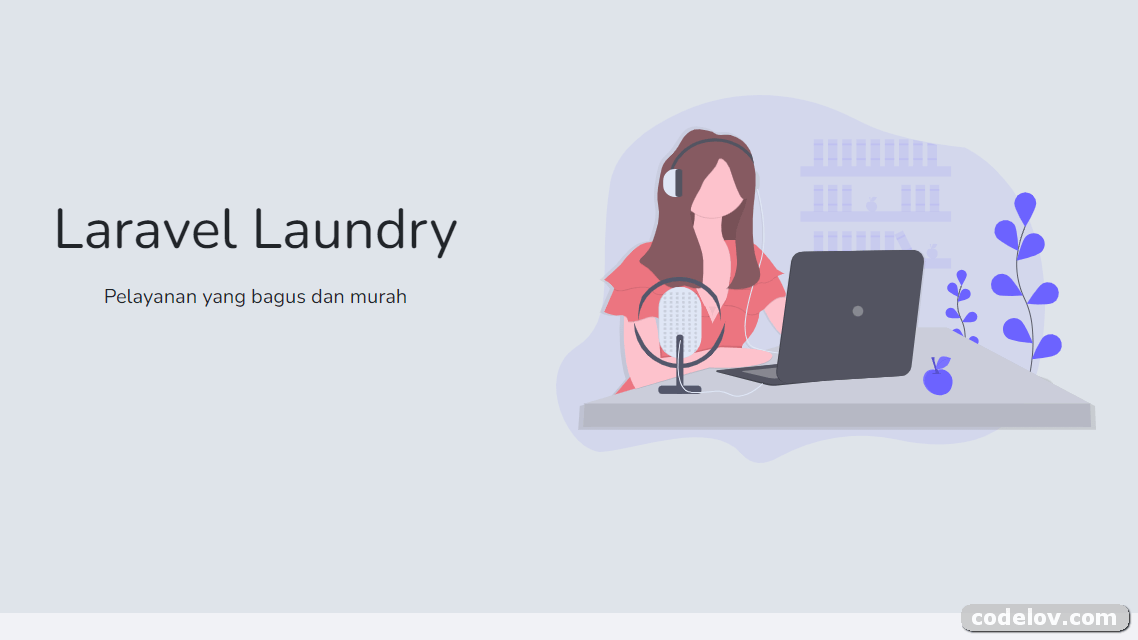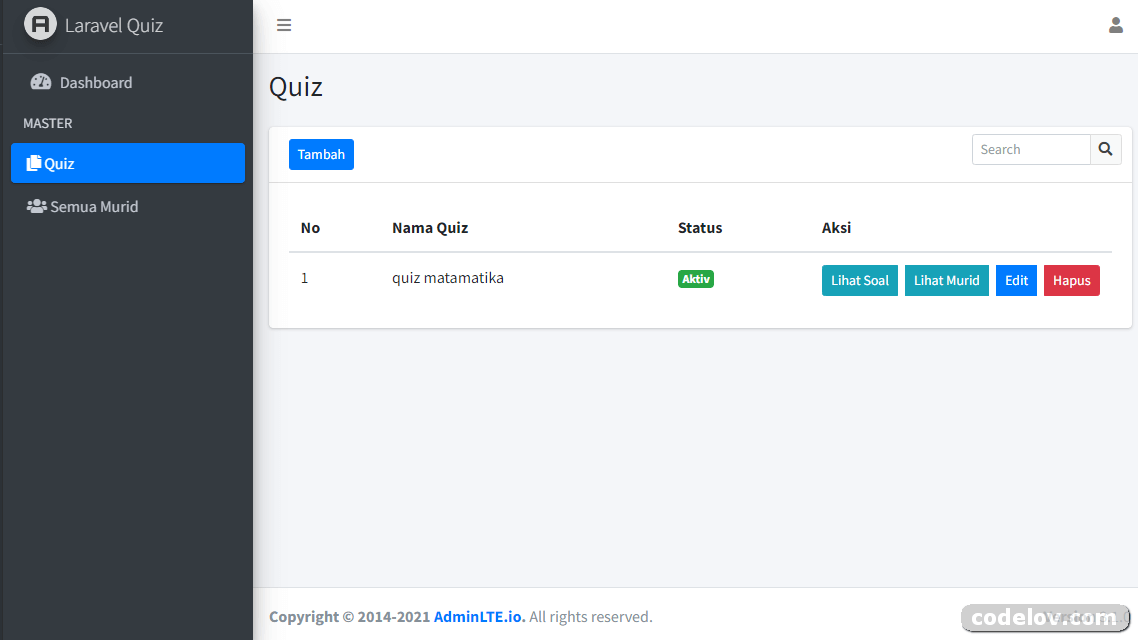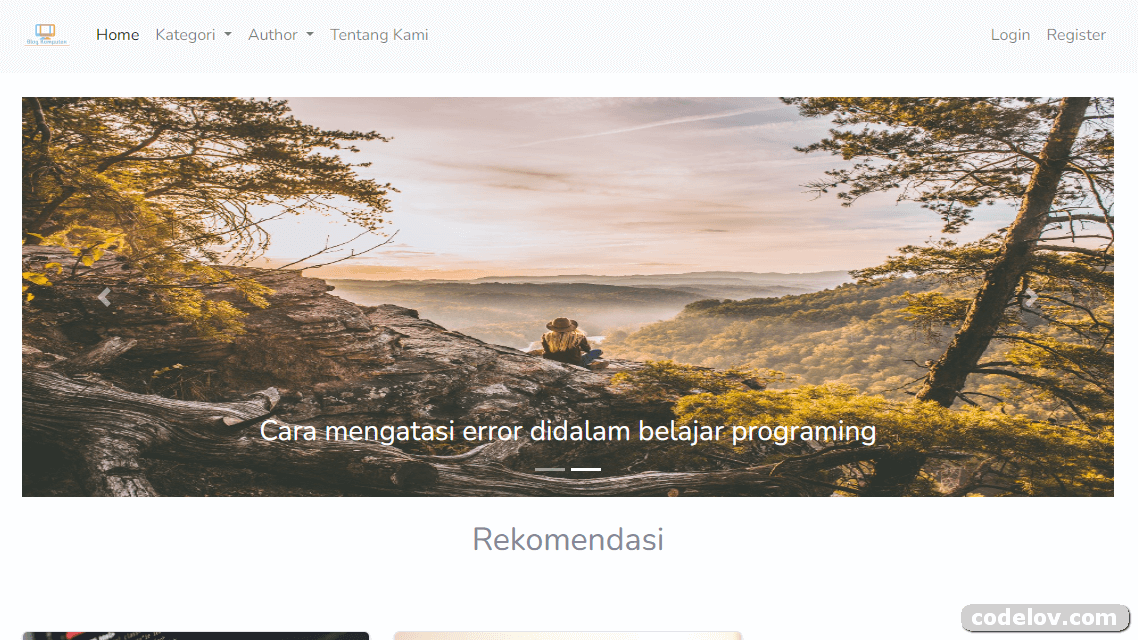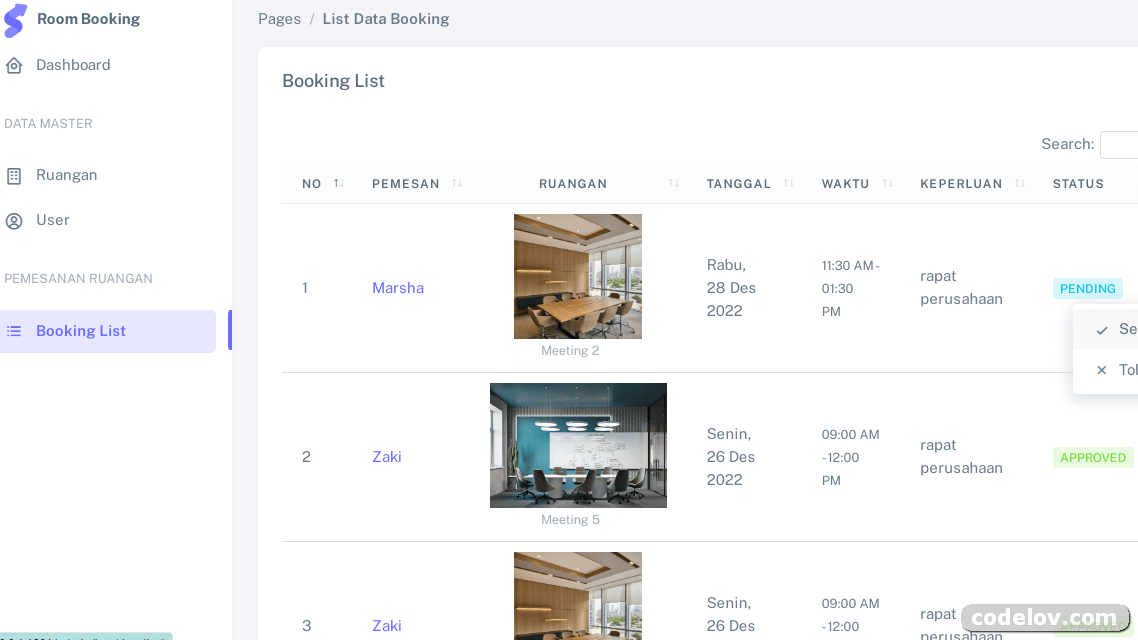
Build Cashier Restaurant with Laravel
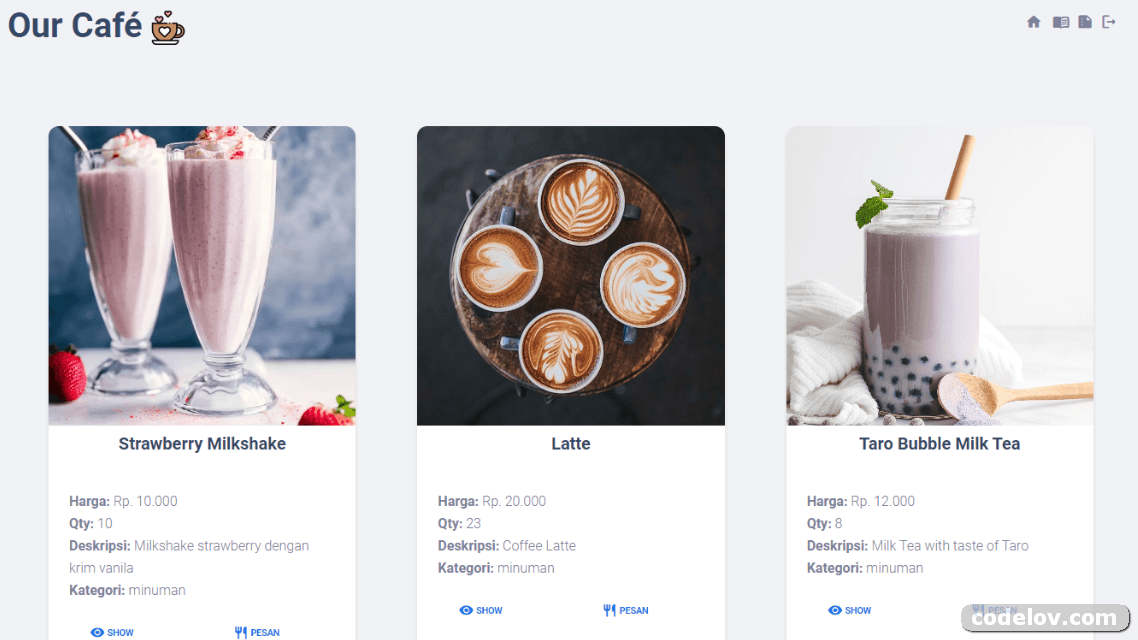
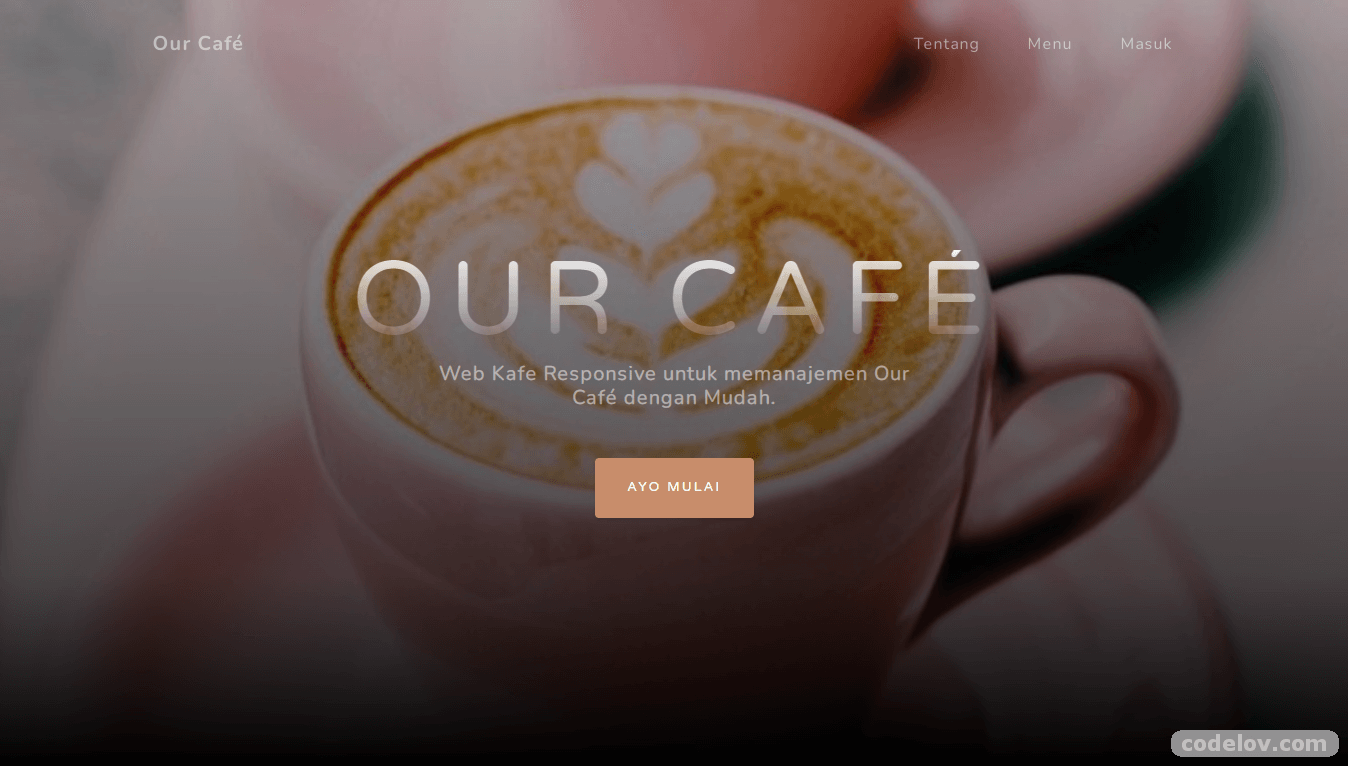
Our Café
Our Café is a cashier project based on a simple restaurant management
📝 Table of Contents
🧐 User Role
Completed with 4 Users
- Admin (managed Users)
- Cashier/Kasir (managed transactions)
- Manager/Manajer (managed menus and print transactions)
- Customer/Pelanggan (buy menu)
💡 Flowchart
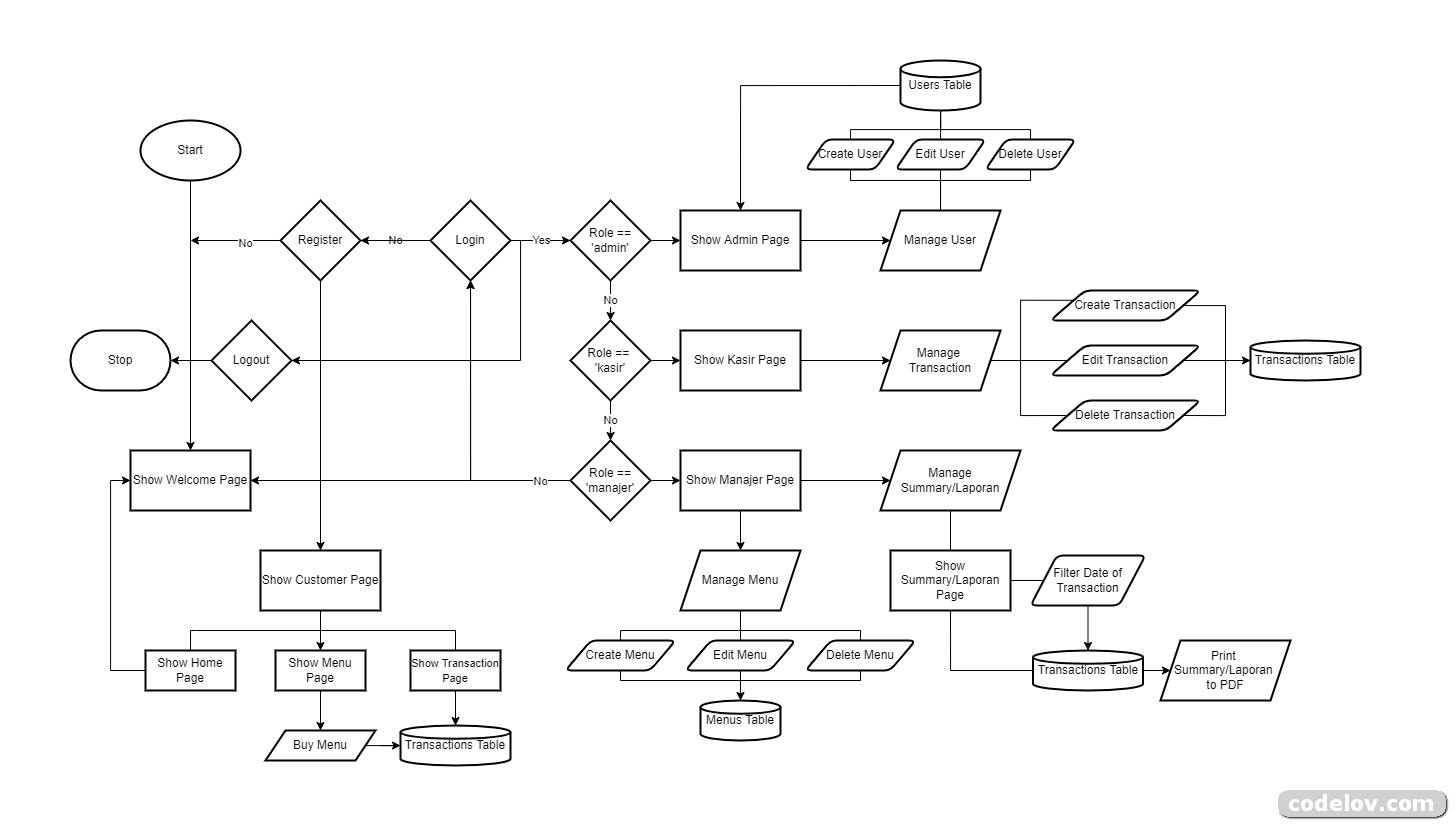
🏁 Getting Started
These instructions will get you a copy of the project up and running on your local machine for development and testing purposes.
Prerequisites
What things you need to install the software and how to install them.
PHP >= 8.0.12
Installing
A step by step series of examples that tell you how to get a development env running.
Say what the step will be
git clone
composer install
composer update
cp .env.example .env
php artisan key:generate
CREATE DATABASE
modify .env file
php artisan migrate --seed
php artisan serve
open vendor\laravel\ui\auth-backend\AuthenticatesUsers.php
- change public function username() to return ‘username’ not ’email’
- add sintaks below to protected function authenticated()
if (Auth::user()->role == 'admin') { return redirect('/admin/registration'); } elseif (Auth::user()->role == 'kasir') { return redirect('/kasir/transaction'); } elseif (Auth::user()->role == 'manajer') { return redirect('/manajer/dashboard'); }
The Reason cause file under vendor not able to pushed
open app\Http\Kernel.php add sintaks below in last lined of protected $routeMiddleware array
'admin' => \App\Http\Middleware\AdminMiddleware::class, 'kasir' => \App\Http\Middleware\KasirMiddleware::class, 'manajer' => \App\Http\Middleware\ManajerMiddleware::class, 'customer' => \App\Http\Middleware\CustomerMiddleware::class,
idk but kernel.php with config Middleware after clone is gone maybe cause composer install?
!! 🍭 Please notice that pdf print is not available just with php artisan serve / 127.0.0.1: but i use valet and it works
🎈 Usage
Login with Role Admin
- Username = maccaa1
- Password = pass
Login with Role Kasir
- Username = maccaa2
- Password = pass
Login with Role Manajer
- Username = maccaa3
- Password = pass
Login with Role Pelanggan/Customer (may you prefer to register)
- Username = maccaa
- Password = pass
🌸 Preview
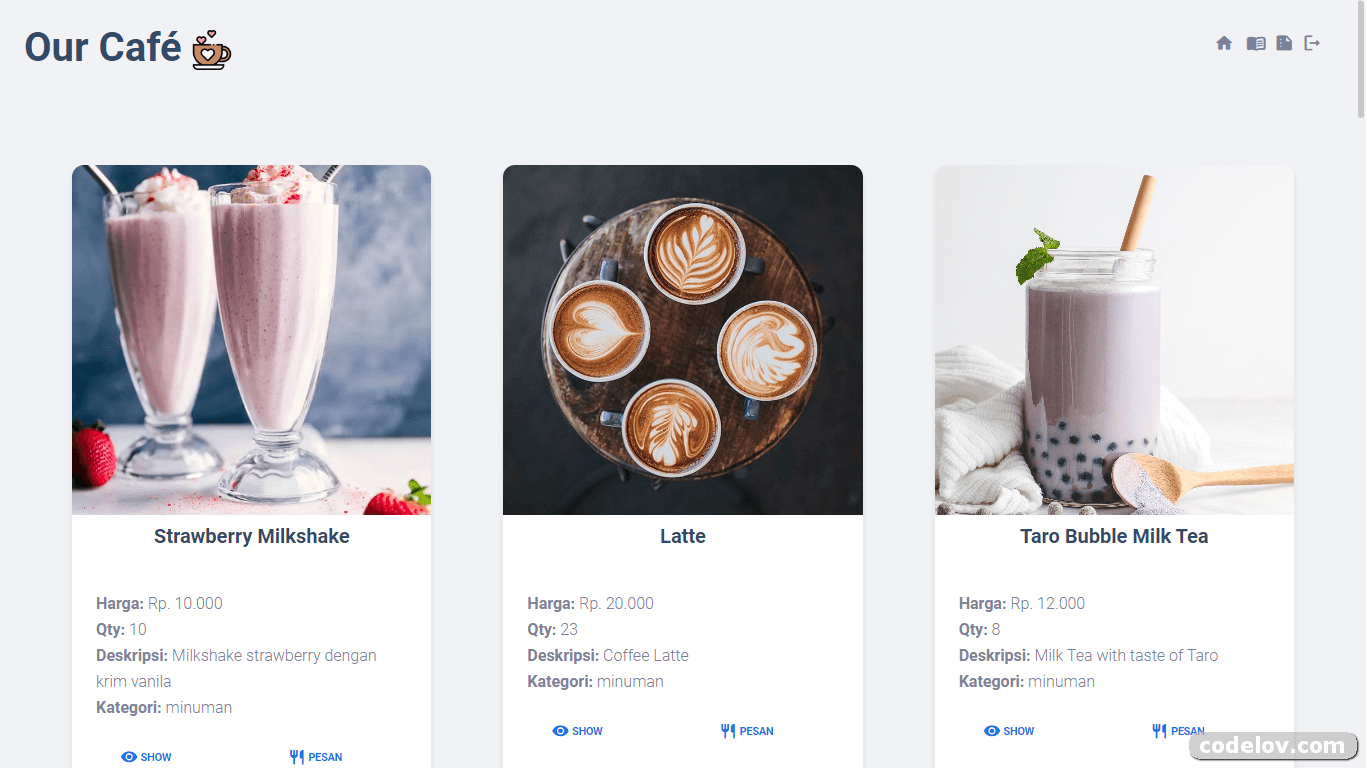
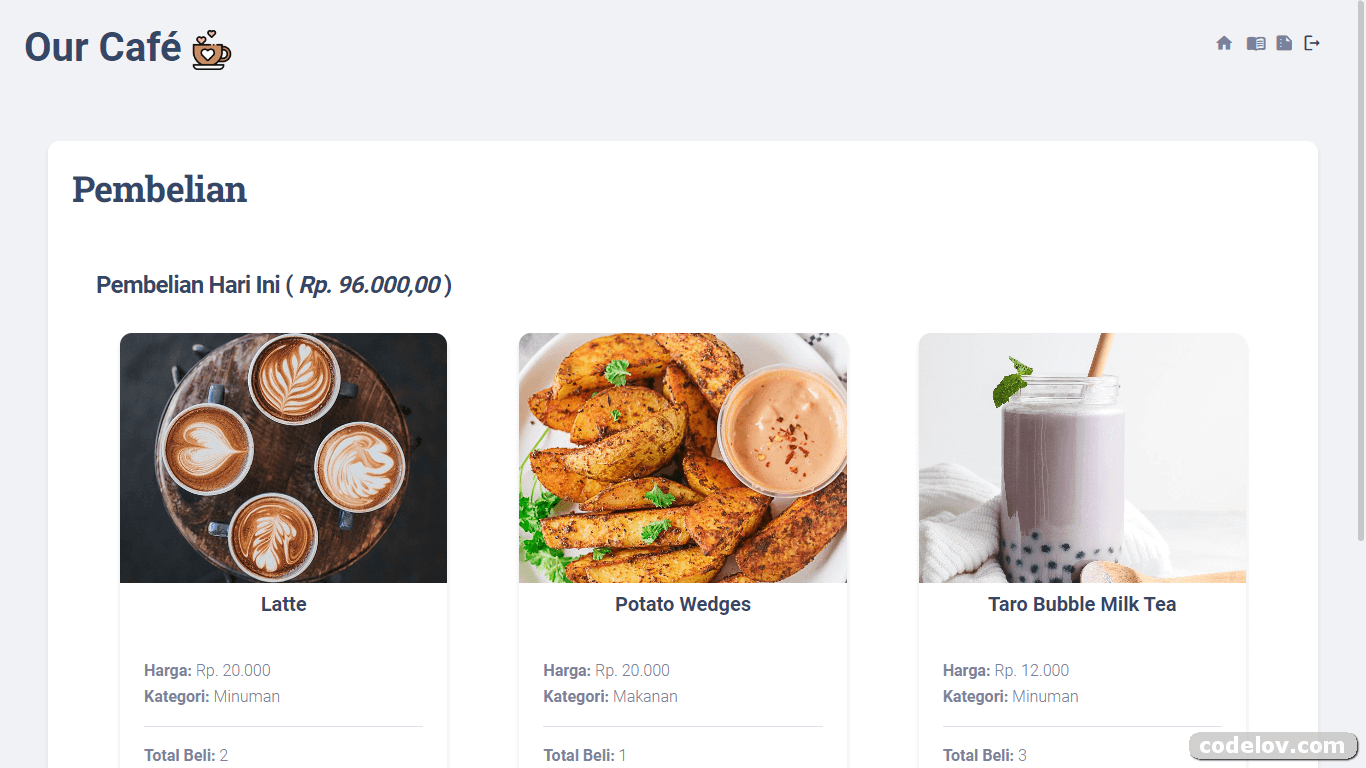
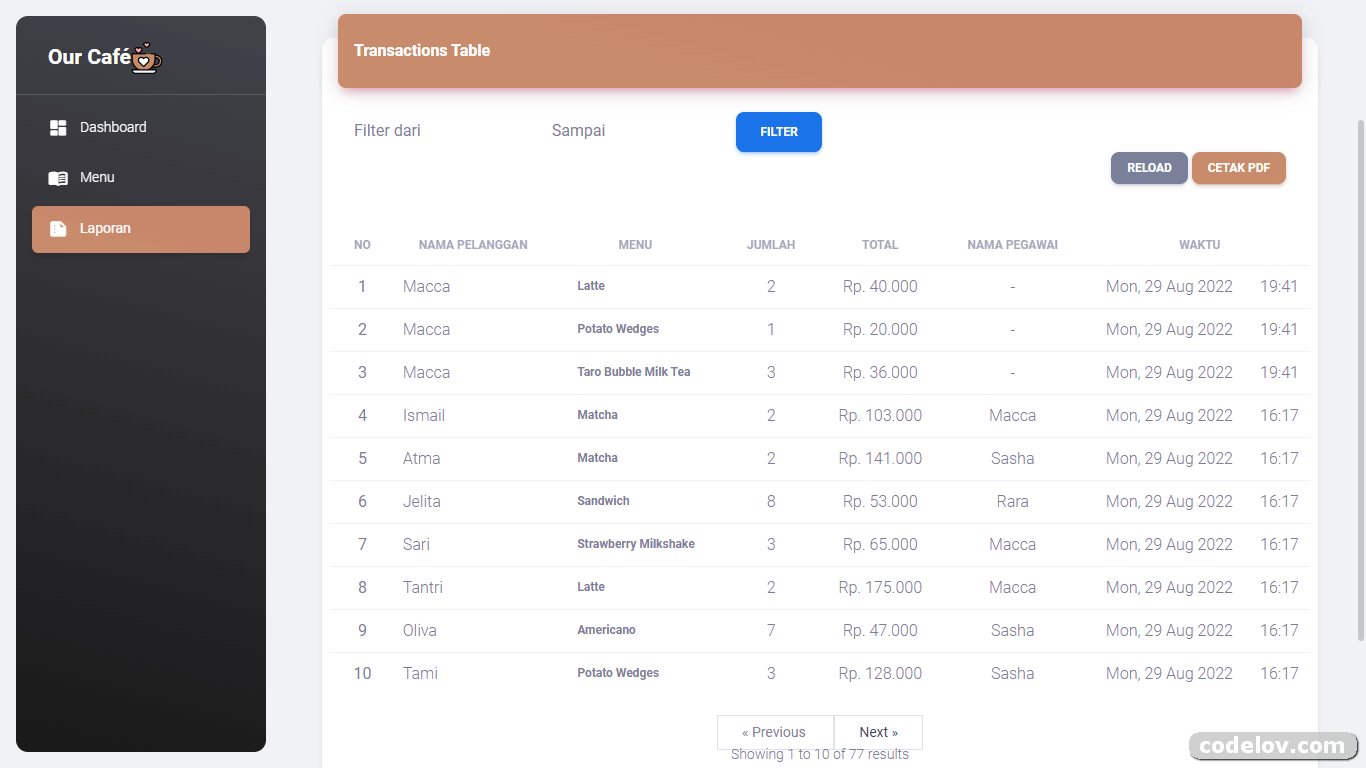
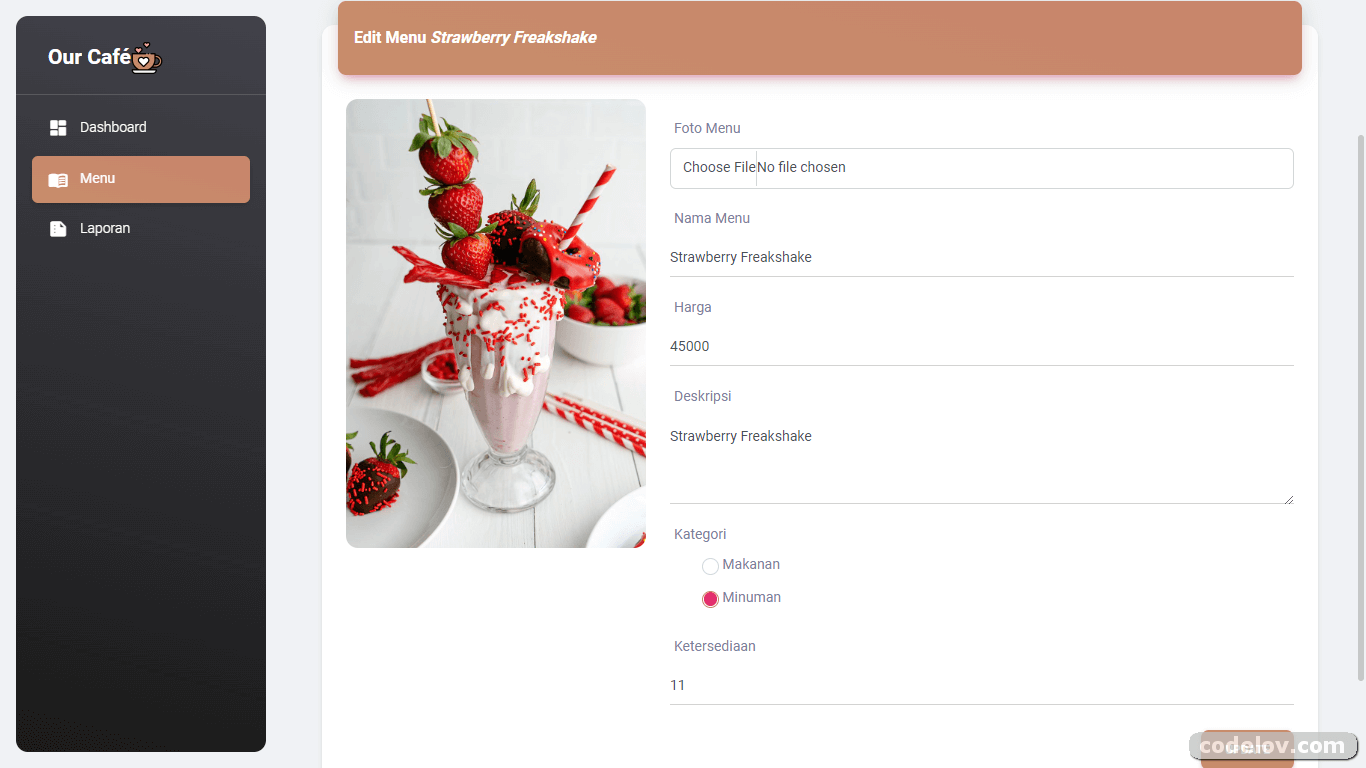
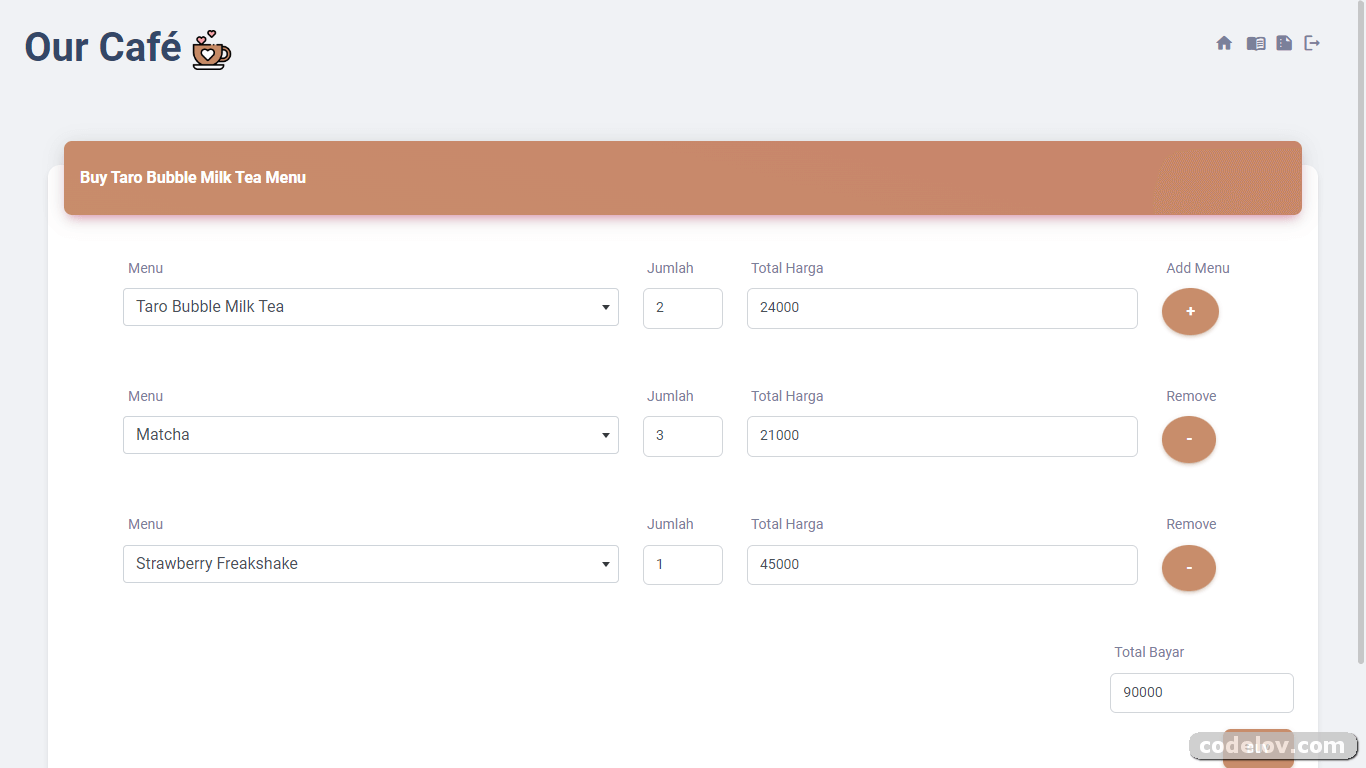
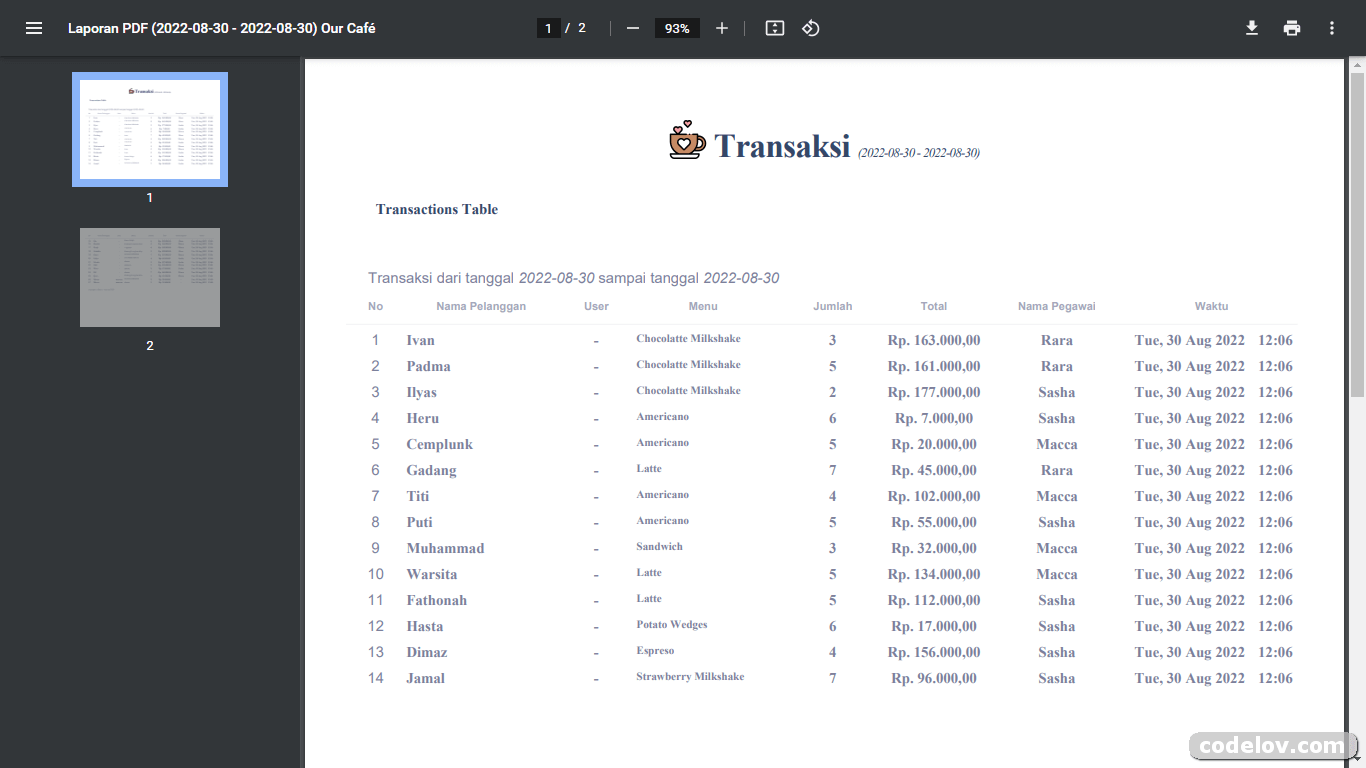
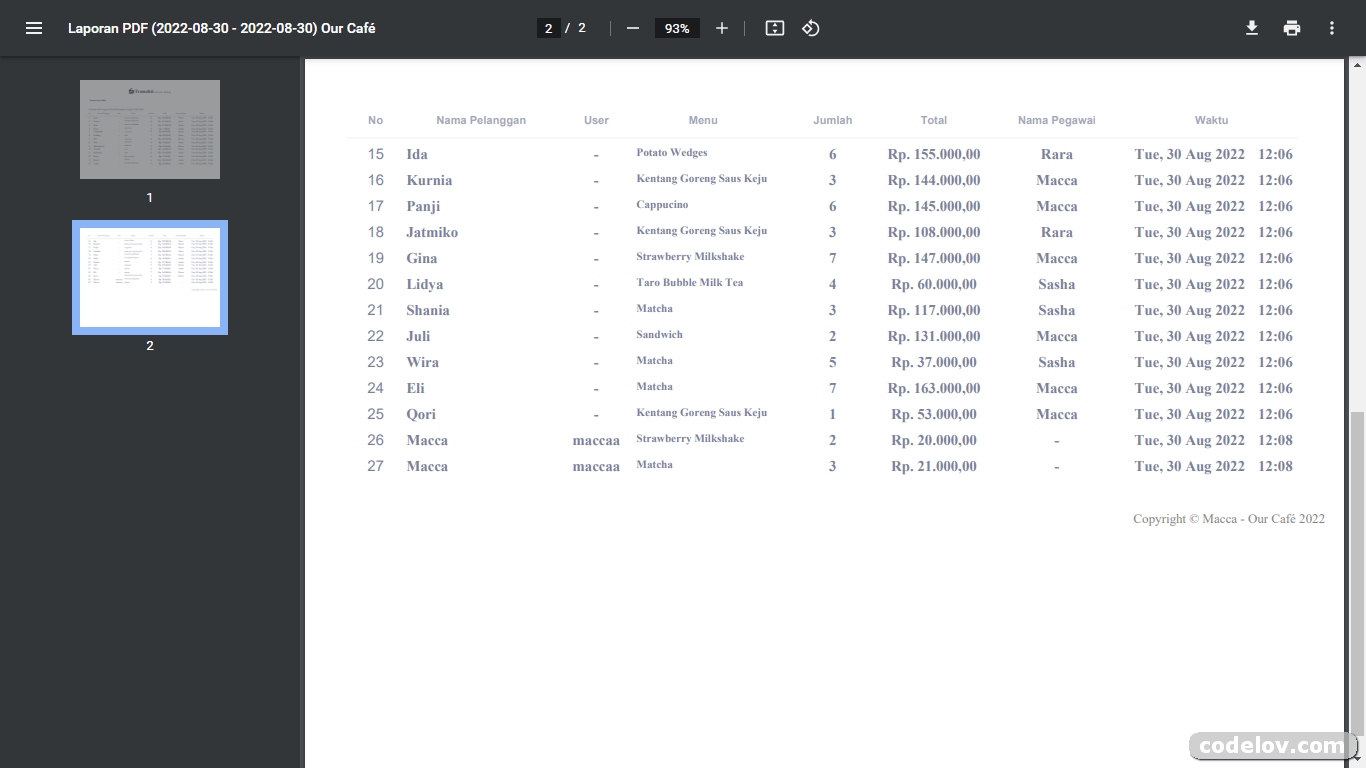
⛏️ Built With
- MySQL - Database
- Laravel - Server Framework
- Bootstrap - Web Framework
- NodeJs - Server Environment
- SweetAlert - Notification
✍️ Authors
- @kmarsha - Idea & Initial work
Source Code
To use this app, please view the source code via the link below.
We hope that Build Cashier Restaurant with Laravel article will be useful. Please continue to visit this site to get other latest free application source code info. You can also join the telegram channel or subscribe to email to get the latest updates. Thank You.
Love this Cashier Restaurant app? You can provide support by buying coffee at this link. You can also support us by sharing this content on social media and your friends, let's share via the link below.